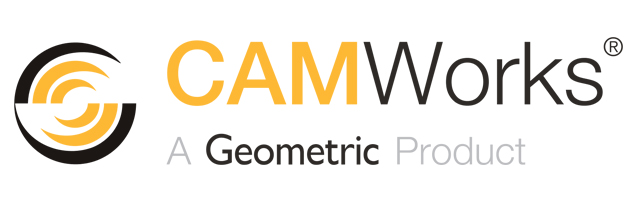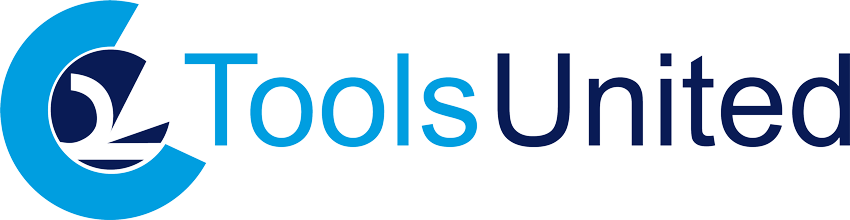Interface Showrooms
The interfaces tightly integrate VERICUT with your CAM and Tooling system(s) to help you create the most accurate and efficient NC programs possible! They make verifying and optimizing NC programs and simulating CNC machines a much easier and more efficient process. In most cases you can verify individual operations, a series of operations, or a set of complete NC programs. All stock, fixture, and design geometry is automatically transferred to VERICUT in the correct orientation, along with your NC program, tooling, machine & control data and other simulation parameters. VERICUT runs independently, so you can continue working in your CAM or Tooling system while simulating and optimizing your NC programs. With VERICUT as your simulation package, you can also verify and optimize NC programs from other CAD/CAM systems in CL or post-processed G-code format.
CAD/CAM Interface Showrooms:
Tooling Interface Showrooms:
Model Interfaces:
Click here to learn more about VERICUT Model Interfaces.
"Quick Start" Training Session
The “Quick Start” training sessions are designed to quickly teach a VERICUT user the “basics” of running a VERICUT simulation, using a VERICUT CAM Interface. Each download includes: narrated videos, CAD/CAM files, VERICUT files, and step-by-step training sessions in PDF format.
 Germany
Germany Italy
Italy USA
USA South Korea
South Korea UK
UK India
India France
France China
China Japan
Japan